Campaign Management
Campaign management in salesforce helps in projecting organizations’ marketing programs targeted to generate better revenues in lieu of its campaigning programs. Examples of campaign programs are Advertisements, Emails, Seminars, Events, Telemarketing (Placing phone calls to customers), etc.
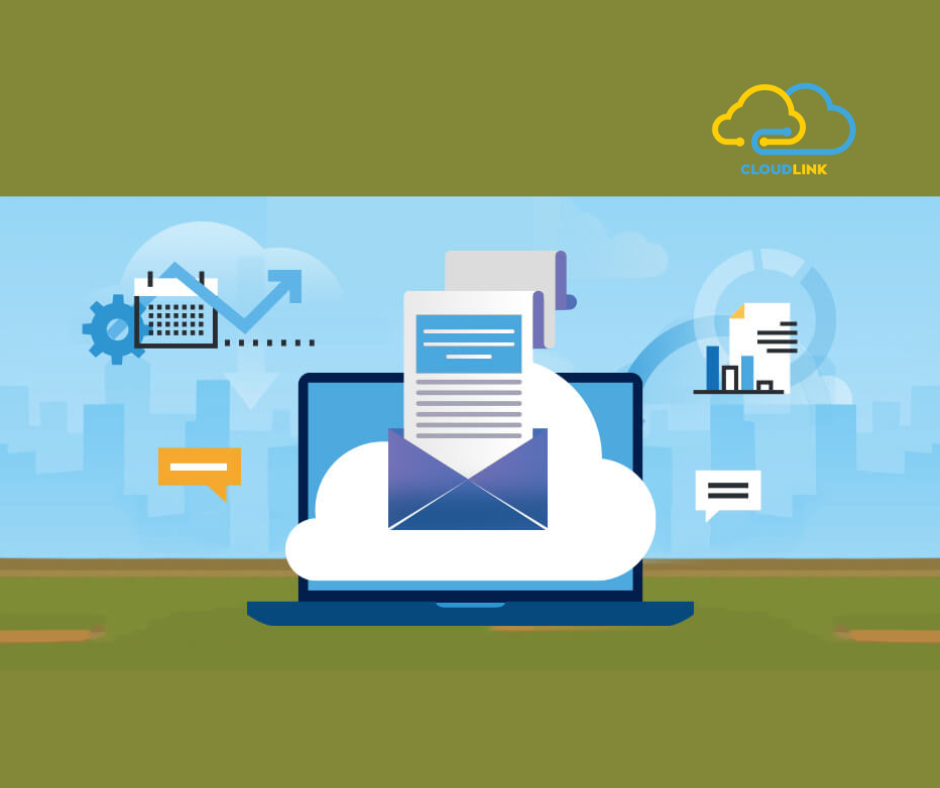
Leads Management
Now, let us suppose, as a result of your campaigning event, few of the customers have shown interest as a result of your marketing promotion. For e.g. you had set up a campaign to sell laptops at a discounted price, and few customers showed interest in the deal and registered their names to be contacted. A Lead in the Sales cloud is a potential customer who has shown interest in buying a company’s product or services as a result of campaigning or out of their own interest, but they may not be fully qualified for buying yet. They could be the customers with whom the company has never done any business are they are hence a potential customer.
Accounts Management
Now it’s definitely possible that a lead might not be the only person who should be fully responsible for initiating the deal and driving till its closure; there could be many persons involved, including the finance and infrastructure teams as well. Accounts are organizations (or companies) with whom you are going to make a business deal. For e.g. there is a company with the name DX, and they are interested in your products. So you will now create an account with this company name. Again, how to create an account is very similar to creating campaigns and leads.
Opportunities Management
When the talks with the account are at a stage where you as a product offering see it as the right time to create an opportunity for the business deal, it is done through opportunity management, which is basically the business deal’s name. For e.g. “2000 Laptop Selling Deal”. We are also required to mention at what stage this opportunity currently is.
Cases Management
When the business deal gets finalized, it is mostly happening that the account will be coming with issues they have encountered for your products. For e.g. OS not set up properly for laptops, defects in a laptop, etc. The cases are used to file and track issues that are coming from clients/customers. There is severity, the contact who raised the complaint, the account to which this issue belongs, etc.
Reports and Dashboards
This section helps to create reports and dashboards. Generally, the organization’s senior members use this section to drill down and find if regular campaigns are happening and if campaigns are gaining leads and accounts, if good revenue is being generated as a result of marketing promotions, etc.